Why You Shouldn’t Leave Your Phone Plugged in Overnight?
There are many myths on how to treat your smartphone, tablet, or laptop for battery longevity. The most common ones are to regularly drain your phone to 0% and to always charge it to 100%.
This is all completely wrong, based on older battery technology which is no longer found in most smart devices. Here’s the truth about maintaining smartphone batteries.
Charge Cycles Determine Battery Life Expectancy
You want your tech to be usable for as long as possible; warranties are invalid if you fiddle with your device. Getting the most out of your battery is increasingly important as most people are uncomfortable with changing the default battery.
Rechargeable batteries will slowly lose some capacity over time, even if you don’t use them. Through regular use of your device, you will usually notice this capacity drop after the first year. While for most of us, getting through a single day on a single charge is impossible before the two-year mark.
“Battery charge cycles” is how manufacturers specify the life expectancy of a battery. A charge cycle is defined as the battery being charged from 0% to 100% and then discharged back down to 0%. The number of expected charge cycles will tell you how many full cycles the battery can handle before it noticeably starts to lose capacity.
Lithium-Ion batteries are used in the majority of today’s rechargeable tech. The most popular Li-Ion battery is the 18650. This battery can take between 300 and 500 full charge cycles before being reduced to roughly 75-80% capacity when major flaws start developing.
Rechargeable Batteries: Lithium-Ion
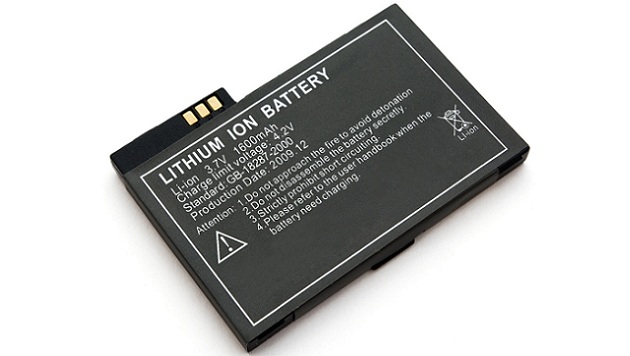
One of the factors that increase the speed of Li-Ion battery degradation the most is charging it past 80% and letting it drop below 20%. The closer to 100% you go, the faster the chemical reaction that can create flaws will happen.
As the 300-500 number of charge cycles is based on cycles, and your battery degrades fastest below 20% and above 80%, you can extend its lifespan by avoiding extremes. Partial charges and discharges that combine to 100% are counted as a single full cycle. So if you instead partially charge and discharge your phone between 20% and 80%, research says you could get 1,000 full cycles (almost 3 years of daily charges) or more before hitting a noticeable drop in capacity.
Don’t Charge Your Phone Overnight
In general, you should try to avoid charging your phone overnight, and instead unplug your phone when you go to bed, and charge it after you wake up. During the time it takes you to shower and eat breakfast you should reach a comfortable charge percentage.
Definitely also avoid leaving your phone under your pillow while charging it. Besides the real risk of a fire, the lack of airflow can cause a high-temperature state, which will increase the battery degradation.
It is not like you have to charge your phone in the morning. Realistically with partial charges, you will also charge it during work or in the evening. However, as much as you can, avoid going over 80%.
Although Li-Ion batteries don’t have a charge capacity memory, there is some research that says that you should fully discharge your battery at least once every 30 cycles. Your hardware can form a digital memory which will make the charge gauge inaccurate if the battery is never fully discharged.
That said, if your phone dies randomly even though the battery gauge says you have charge left, it could be caused by miscalibration (or a faulty battery). If calibrating your battery doesn’t fix the issue, then faulty batteries should be a valid claim if your battery is still under warranty.

Temperatures below 32 Fahrenheit (0 Celsius) and above 158 Fahrenheit (70 Celsius) will degrade your Li-Ion battery faster. Don’t leave your device in your car on a hot day and don’t put it in your freezer (or in the snow).
Leaving your smartphone plugged in while using it for anything intensive, like watching YouTube, or playing a game is a big no-no. This high-voltage and high-temperature state is the worst situation for your battery to be in.
Besides this, mini-charge-cycles can affect your battery negatively. Some parts of the battery will go through more charge cycles than others, which will age the battery. This could lead to battery cell damage, which can cause your phone to die even if your battery displays as charged.
Similarly, try to avoid the use of fast-charging technologies overnight, as this can induce a similar high-temperature situation. Fast-charging technology is not intended to be used to charge your phone from empty to full, but rather for short 20-30 minute charge periods. Li-Ion batteries will also degrade faster at 100%, so the less time your battery is fully charged, the better.
Samsung seems to be alone in that they have added a simple way to disable fast cable charging in the Samsung battery settings. This is available for both tablets and phones, so to get the longest lifespan out of your battery, you should disable this.
