Biggest announcements from the Google I/O 2019 keynote

New phones, a smart display, and more Google Assistant
Some of the biggest highlights
THE PIXEL 3A AND 3A XL
The cheaper Pixels are official with the Pixel 3A and 3A XL that, yes, come with headphone jacks. The phones start at $399, and they come with the advanced camera features that the Pixel line has been known for, including features like Night Sight, Super Res Zoom, and portrait mode on both the rear- and front-facing shooters.:no_upscale()/cdn.vox-cdn.com/uploads/chorus_asset/file/16219474/9LQuLDk3aj.png)
So what does the lower price give up? The less pricey Pixel misses out on premium features like waterproofing and wireless charging. And while Google is offering free Google Photos storage on the cloud, the quality uploaded from the Pixel 3A devices will be limited to high quality instead of full resolution.
The new Pixels will be offered in three colors — black, white, and purple — and they will be offered at major carriers like Verizon, T-Mobile, and Sprint (notably, not AT&T!), and sold in 13 other countries starting today.
THE NEST HUB MAX IS A SMART DISPLAY WITH A CAMERA
Google announced that the Google Home line will now be rebranded under the Google Nest umbrella, and it announced a new product for the line: the $229 Nest Hub Max. The device is essentially a combination of the Nest camera, Google Home Hub, and the Google Home Max, offering a security camera, smart display, and loudspeakers all in a single gadget.

The most interesting thing about the device is that, unlike the Home Hub, it now has a camera built-in. The camera can also perform facial recognition to bring up personalized results between members of your family, with the company noting that processing happens locally, so no facial data is transmitted over the web. The Nest Hub Max will arrive later this summer.
ANDROID Q BETA 3 DROPS: DARK THEME, A NEW DIGITAL WELLBEING MODE, SMART REPLY
You can download the latest Android Q beta today, which now offers Dark Theme for every standard Android app. We saw this in the early Android Q beta, but we were unable to turn it on / off. Now, you can select the inverted app colors manually or turn it on using battery saver mode. The Verge’s executive editor Dieter Bohn had a chance to try this out, and he says the colors are a true black, not dark gray, which might be able to help further reduce battery power.
Following last year’s release of Digital Wellbeing, Google is adding a new feature called Focus Mode. Instead of the Wind Down mode that grays out the screen, Focus Mode lets you select particular apps that you want to avoid using during a period of time and only disable those. Families will also be able to soon link accounts between parents and kids, so parents can set those app limitations to see what apps their kids are spending the most time on.
You can download the latest Android Q beta today, which now offers Dark Theme for every standard Android app. We saw this in the early Android Q beta, but we were unable to turn it on / off. Now, you can select the inverted app colors manually or turn it on using battery saver mode. The Verge’s executive editor Dieter Bohn had a chance to try this out, and he says the colors are a true black, not dark gray, which might be able to help further reduce battery power.
Following last year’s release of Digital Wellbeing, Google is adding a new feature called Focus Mode. Instead of the Wind Down mode that grays out the screen, Focus Mode lets you select particular apps that you want to avoid using during a period of time and only disable those. Families will also be able to soon link accounts between parents and kids, so parents can set those app limitations to see what apps their kids are spending the most time on.
:no_upscale()/cdn.vox-cdn.com/uploads/chorus_asset/file/16219559/lcimg_fa51e381_af0b_4406_8c90_b23d0d453df9.jpg)
In Q, Smart Reply will also begin being offered in third-party messaging apps — similar to what Google had tested initially with a standalone Reply app. It can also offer suggested actions, such as opening Google Maps when it sees a message about commutes or address.
ANDROID WILL SOON OFFER LIVE SUBTITLES ON ALL VIDEOS
Google is bringing Live Caption to all videos. When you watch a video, whether it’s on your camera roll, on an app / the web, or even video chats, Google can soon begin adding subtitles to what is being said right underneath. The company says it’s built this for people who are deaf or hard of hearing, but some people might also use this when they’re watching videos in public and want to keep the volume low or while they’re on a call.
Live Caption is also being added to phone calls, adding a live transcription of the current conversation to help those who may be hard of hearing clearly understand what’s being said.
Google is bringing Live Caption to all videos. When you watch a video, whether it’s on your camera roll, on an app / the web, or even video chats, Google can soon begin adding subtitles to what is being said right underneath. The company says it’s built this for people who are deaf or hard of hearing, but some people might also use this when they’re watching videos in public and want to keep the volume low or while they’re on a call.
Live Caption is also being added to phone calls, adding a live transcription of the current conversation to help those who may be hard of hearing clearly understand what’s being said.
PROJECT MAINLINE AIMS TO GET YOU ANDROID UPDATES FASTER
Starting with Android Q, Google will begin releasing software updates directly through the Play Store instead of waiting on phone manufacturers or carriers. Called Project Mainline, Google says the new system of updates will be offered in “modules” that help tackle specific parts of a device, such as “media components” for camera bugs, for example. That should also prevent a bug update from screwing up other parts of the device that’s not meant to touch.

GOOGLE MAPS GETS INCOGNITO MODE
As part of Google’s effort to try to minimize location and search tracking, Google Maps will soon gain an Incognito mode for more private searches. This will be available for both the web and on the app, and it comes just a week after the company announced that it will allow users to automatically delete their location, web, and app activity between periods of every three to 18 months.
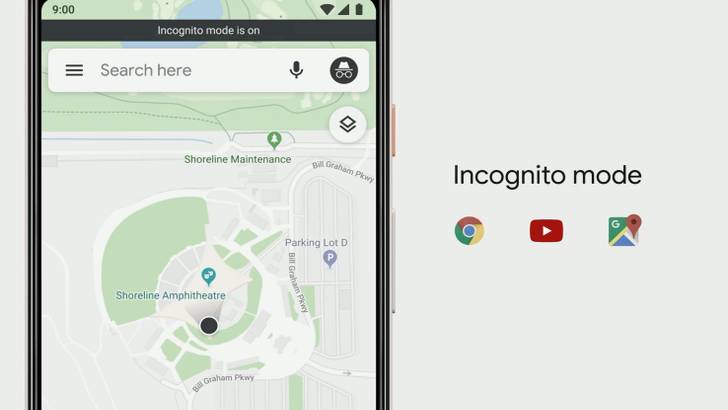
Google Lens is getting some updates from last year, such as being able to contextualize a restaurant menu or information on a piece of paper. This year, Google says Lens can search for exact dishes on a menu and surface photos of that dish based on Google Maps information to show you just how it looks before you order. You can also point the camera at the receipt to bring up a calculator that lets you add a tip then split the bill or at a sign in a foreign language to hear a text-to-speech translation live. Hovering Google Lens over magazines that Google has partnered with can also bring images to life, such as a recipe on Bon Appétit Magazine.
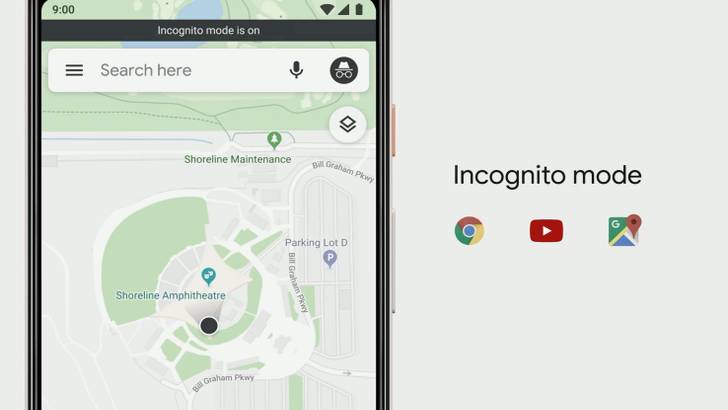
Google Lens is getting some updates from last year, such as being able to contextualize a restaurant menu or information on a piece of paper. This year, Google says Lens can search for exact dishes on a menu and surface photos of that dish based on Google Maps information to show you just how it looks before you order. You can also point the camera at the receipt to bring up a calculator that lets you add a tip then split the bill or at a sign in a foreign language to hear a text-to-speech translation live. Hovering Google Lens over magazines that Google has partnered with can also bring images to life, such as a recipe on Bon Appétit Magazine.
:no_upscale()/cdn.vox-cdn.com/uploads/chorus_asset/file/16219337/GCVH1AruPg.png)
Google says these updates will be rolling out later this month, and the translation will be offered in over “a dozen languages.”
DUPLEX IS COMING TO THE WEB
Last year’s biggest news out of I/O, Google Duplex, came across as a bit of an afterthought this year, dodging concerns about the AI that can make human-like calls in your behalf by making it unable to speak at all on an upcoming version for the web. In an early demonstration, Google says Duplex can now pull in your information and navigate the web for you to book other things like car rentals and movie tickets. Instead of just confirming a booking for you, users can scan the auto-filled forms to approve what Duplex has written in before moving forward.
All of this was packed into a segment about how Google Assistant will just get smarter in general, helping users reply to messages, write emails (even subject lines), insert images in messages, or get directions to personalized results (mom’s house) by using just your voice. It’ll also be available in driving mode soon (not to be confused with Android Auto) to continue functioning while it’s navigating on Google Maps. You will soon be able to make Google Assistant stop talking or blaring alarms by simply by saying “Stop” instead of the full “Hey Google” prompt.
All of this was packed into a segment about how Google Assistant will just get smarter in general, helping users reply to messages, write emails (even subject lines), insert images in messages, or get directions to personalized results (mom’s house) by using just your voice. It’ll also be available in driving mode soon (not to be confused with Android Auto) to continue functioning while it’s navigating on Google Maps. You will soon be able to make Google Assistant stop talking or blaring alarms by simply by saying “Stop” instead of the full “Hey Google” prompt.
Source: Verge